Table of Contents
Here you can find the various options you can configure to fit Axion to your workflow.
GUI options
Here are the options that are accessible through the Axion option menu.
Status bar
The status bar will often display interesting information, such as progress for an in-progress search job, or the last error message displayed in the error log. You can activate it in the Windows menu.
Auto-tab widgets
Widgets usually end up using a lot of screen estate. The GUI will try to automatically put new opened widget into tabs to keep the window sane.
Plugin init script
Plugins can be loaded at startup. This option specifies the python script that will be executed when the GUI starts: by default, this scripts loads the shipped plugins.
Experimental mode
REVEN-Axion is constantly in development. There are incomplete features at the time of shipping, to which we decided to give the users access if they want to see what is coming. Note that we will not support those features, but are always eager to hear your impressions or suggestions.
VNC viewer for scenario creation
This is the command-line to your VNC client, which can be then easily opened in the scenario creation window via the VNC Viewer button.
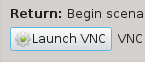
Shortcuts
Shortcuts have their own dedicated window.
Change shortcuts
It is much advised to explore the shortcut window, where you will discover and customize shortcuts to your liking.
Import & export
You can also export and import shortcut files, which could prove useful if you use the Axion client on different machines.
Specify shortcut file
In GUI options menu you can directly specify another shortcut file to load at startup.
