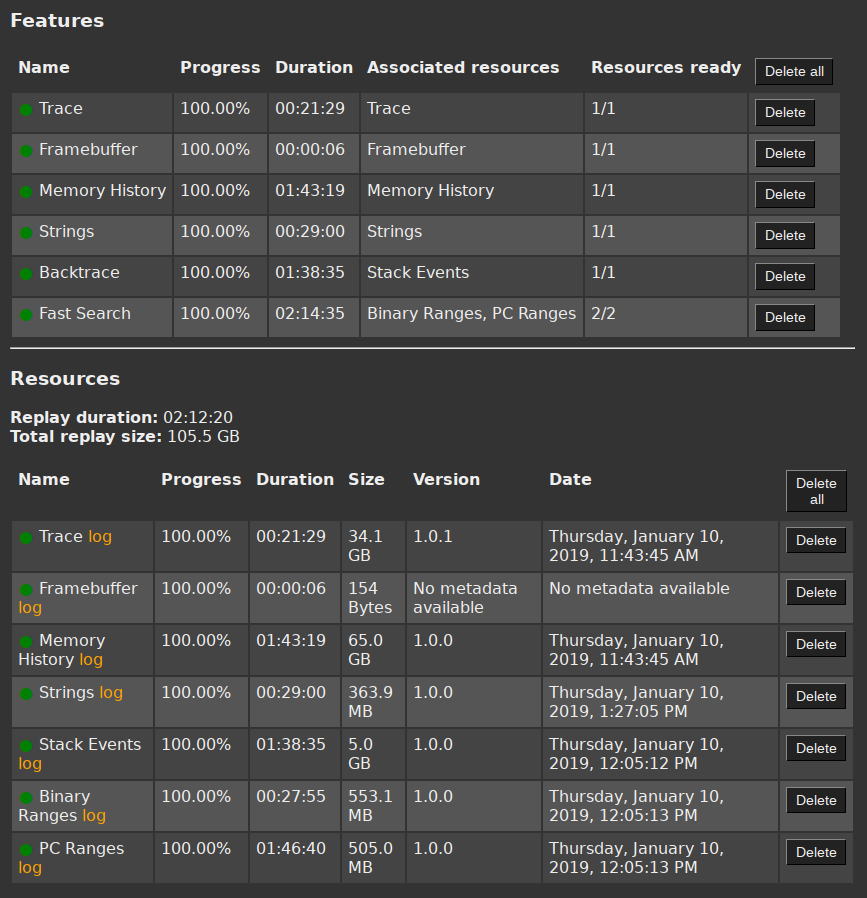Replaying a scenario
Recording a scenario saves a minimum set of events which are necessary to later reproduce its complete execution trace. The goal here is to minimize the recording overhead.
The Replay stage allows to:
- Retrieve the whole set of events that occured during a scenario.
- Compute new data from this set of events to provide advanced analysis features.
Several sets of data, called resources in the Project Manager, can be replayed from a recording, each corresponding to some analysis feature:
- Trace data
- Memory History data
- Strings data
- Backtrace data
- Binary and symbol indexing data
- Framebuffer data
Learn more about Feature and Resources.
For QEMU scenario only, the replay page allows to add custom options to the replay command (for advanced users only). By default, these options have the same value than the ones used during the record. The ram size is not editable at this step since the replay requires the same amount of ram as the record. When a resource has been generated with custom options, all remaining resources have to be generated with these same options. If you don't want to use custom options anymore, then you should remove the already generated resources that used custom options.
Replaying a scenario will take minutes to hours depending on:
- The REVEN server hardware resources.
- The scenario duration and computing intensity.
- The number of features replayed.
The screenshot below shows the Replay statistics for a QEMU scenario with 2.3 billions transitions on a server equipped with an Intel(r) Xeon(r) CPU E5-2643 v4 @ 3.4GHz and 264GB RAM.
NOTE: The total replay duration is less than the sum of all resource replays since some of them are run in parallel.