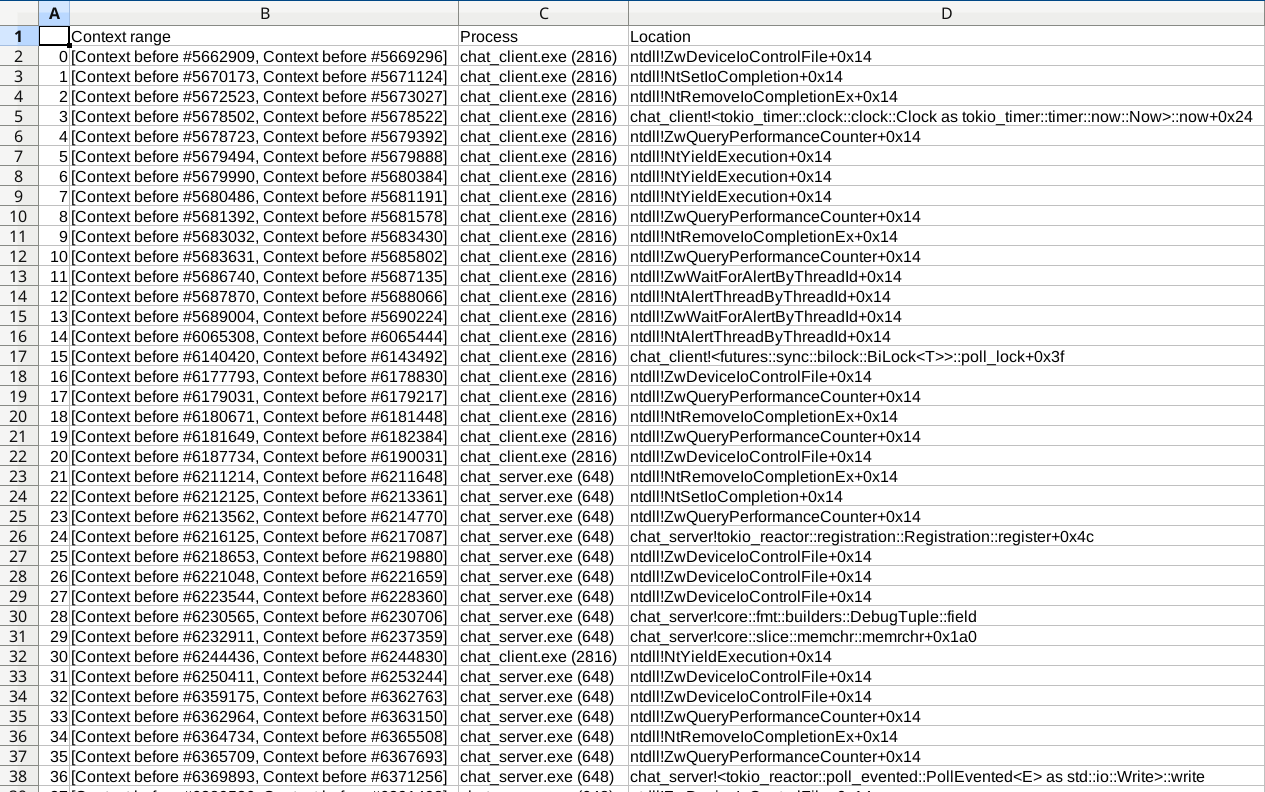Exporting tabular data to work with reporting tools
Pre-requisites: install pandas
This example requires the pandas Python package:
# From a code cell of a Jupyter notebook
try:
import pandas
print("pandas already installed")
except ImportError:
print("Could not find pandas, attempting to install it from pip")
import sys
output = !{sys.executable} -m pip install pandas; echo $? # noqa
success = output[-1]
for line in output[0:-1]:
print(line)
if int(success) != 0:
raise RuntimeError("Error installing pandas")
import pandas
print("Successfully installed pandas")
Building tabular data from filters
res = []
header = ["Context range", "Process", "Location"]
processes = list(server.ossi.executed_processes("chat"))
for ctx_range in server.trace.filter(processes, reven2.filter.RingPolicy.R3Only):
first_context = next(iter(ctx_range))
res.append((ctx_range,
first_context.ossi.process(),
first_context.ossi.location()))
df = pandas.DataFrame.from_records(res, columns=header)
Displaying tabular data in a Jupyter notebook
res = []
header = ["Context range", "Process", "Location"]
processes = list(server.ossi.executed_processes("chat"))
for ctx_range in server.trace.filter(processes, reven2.filter.RingPolicy.R3Only):
first_context = next(iter(ctx_range))
res.append((ctx_range,
first_context.ossi.process(),
first_context.ossi.location()))
df = pandas.DataFrame.from_records(res, columns=header)
# display table truncated in the middle
display(df)
Sample output:
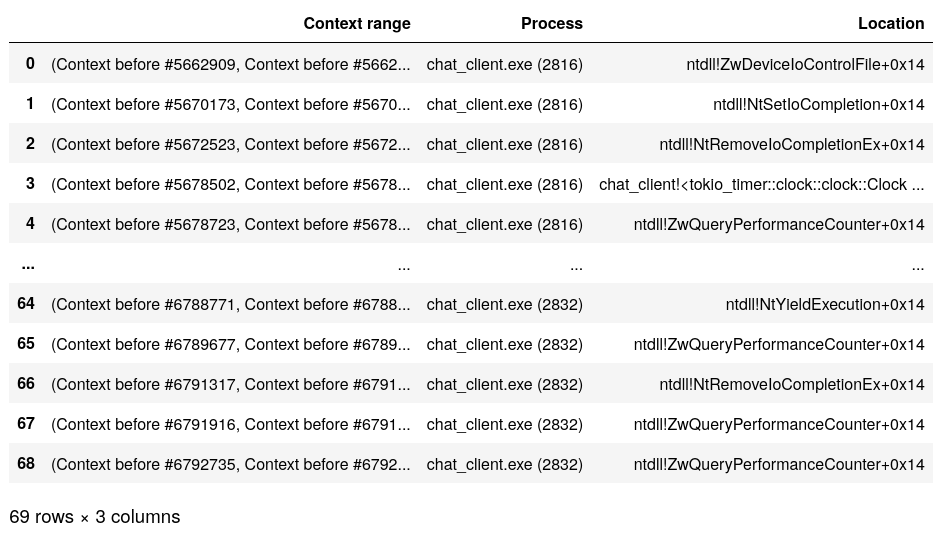
Exporting tabular data to csv
df.to_csv("data.csv")
This can then be opened in e.g. spreadsheet software: