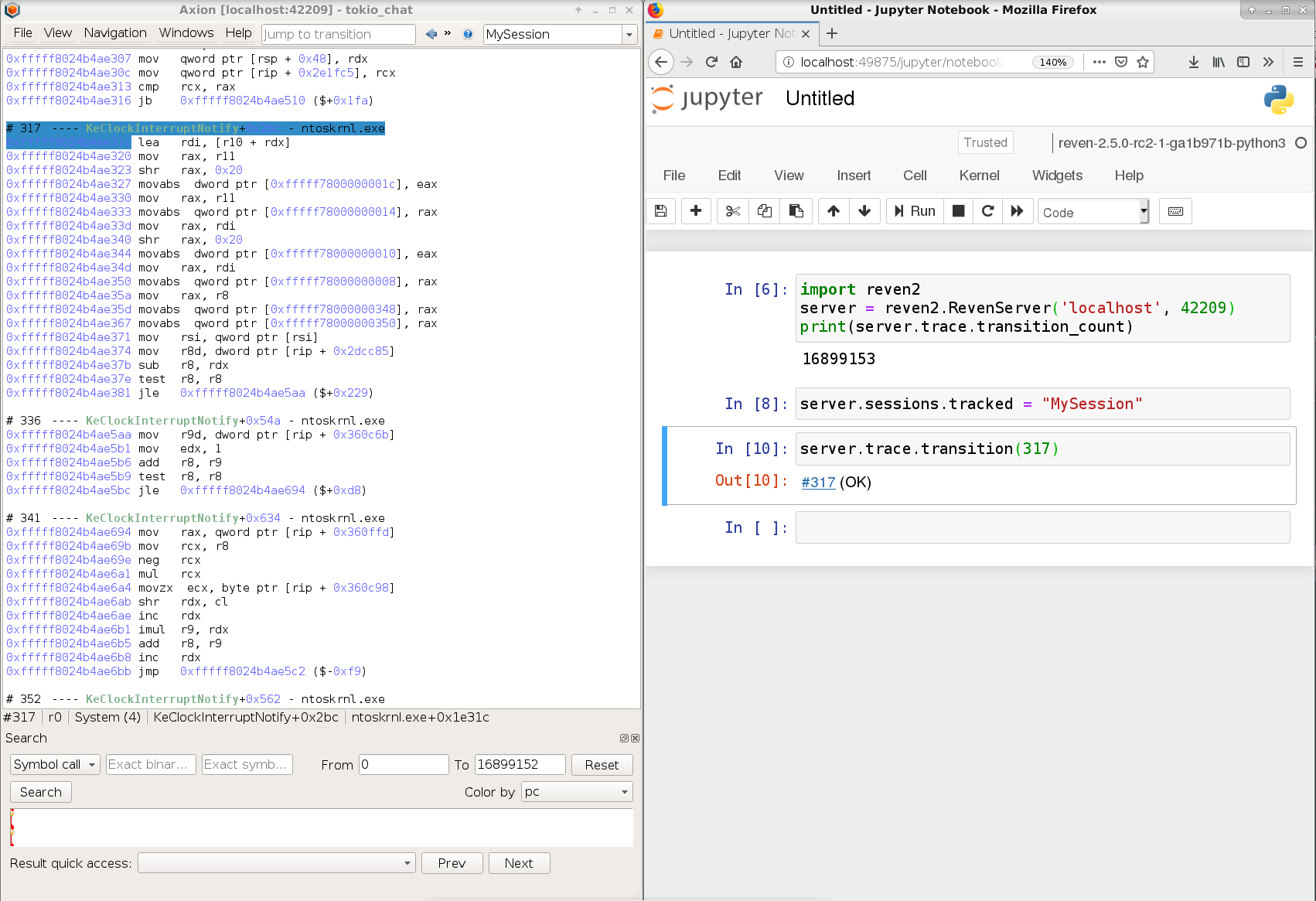Jupyter Integration
REVEN includes a Jupyter notebook server so that you can easily create notebooks on a given scenario from the Project Manager.
Jupyter notebook is a web interface that allows, among other things, to execute Python code and prepare Markdown write-ups from your browser.
Using Jupyter notebook
To start using Jupyter notebook, please follow the steps below:
-
From the
Analyzepage of any scenario, click theOpen Pythonbutton. -
In the newly opened browser tab, click the
NewbuttonNote: When creating a new Python notebook, always choose the current version of REVEN, e.g. for REVEN 2.5, choose
reven-2.5-python3, otherwise you will not be able toimport reven2successfully. -
Go back to your
Analyzetab and click theCopy to clipboardbutton to copy the snippet allowing you to connect to the REVEN server. -
Paste the snippet as the first cell of the notebook. Execute the snippet using for instance Shift+Enter.
Axion-Jupyter synchronization
Jupyter notebooks also benefit from the Python/Axion synchronization feature.
When using the Jupyter integration, transitions are displayed as clickable links. Clicking these links will instruct any synchronized Axion to go to that transition.